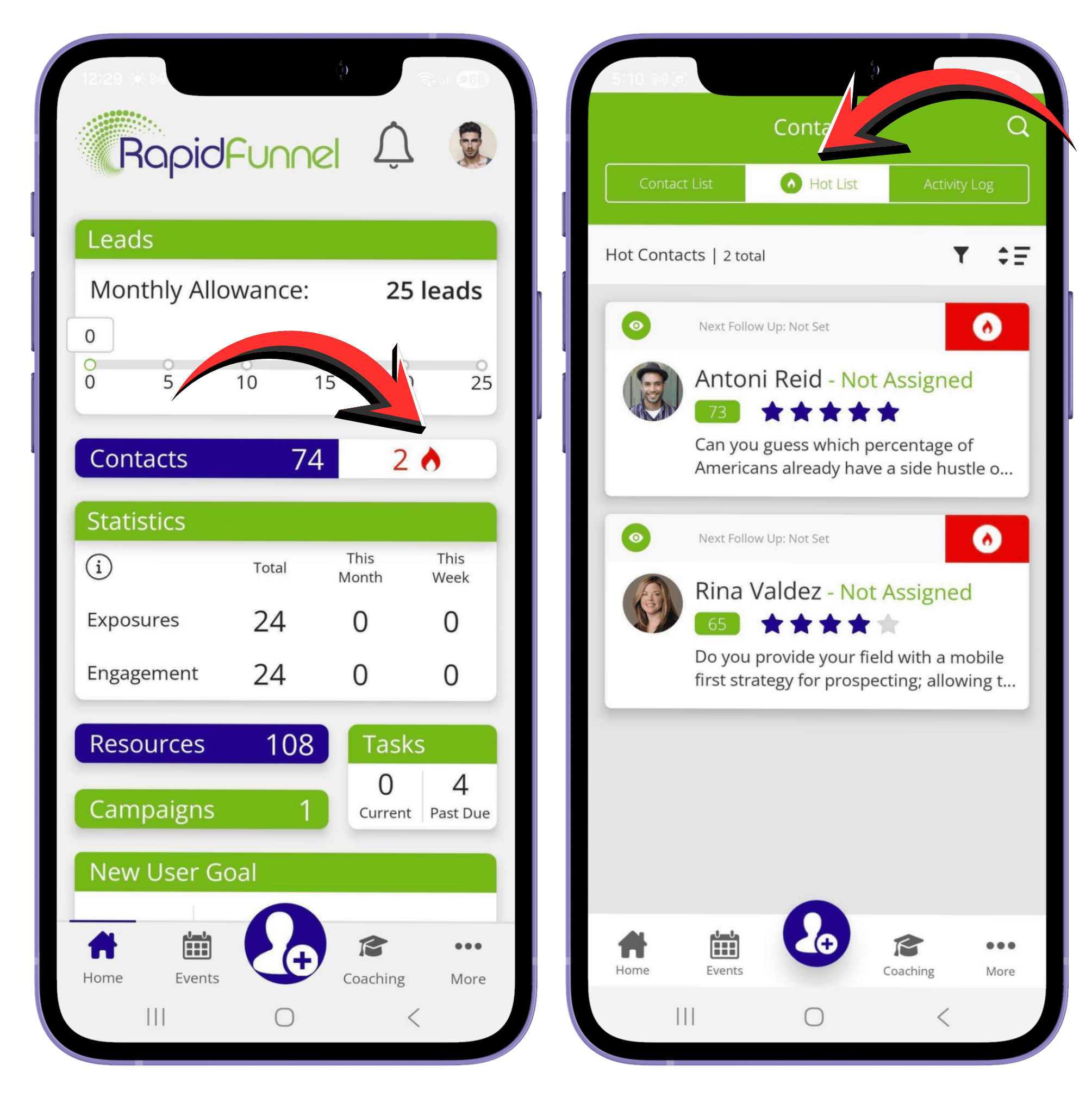Q1: What Are Hot Contacts and Why Do They Matter?
A contact becomes a Hot Contact when they earn 50 points, which means they are actively viewing or watching the resources you’ve sent them. This feature helps you save time by highlighting your most engaged contacts, so you know who to follow up with first.
Q2: How can I see my Hot Contacts?
You can view your Hot Contacts directly in the mobile app:
- On the Dashboard, check the number next to the fire icon to see how many Hot Contacts you have.
- Tap the fire icon to open the Hot List, where all Hot Contacts are displayed.
- In your Contacts list, Hot Contacts are marked with a flame badge.
Q3: What should I do when someone becomes a Hot Contact?
When a prospect becomes hot contact, it’s a good time to follow up with a personal message, answer questions, or send the next recommended resource while their interest is high.
Did we answer your question? If you need more help, please tap the chat icon, and we’ll be happy to assist you.